Figma vs. Adobe XD: Choosing the Right Design Tool for Your Projects.
In the ever-evolving world of design, having the right tools at your disposal can make all the difference in creating stunning and user-friendly digital experiences. Two popular design tools that are often compared are Figma and Adobe XD. Both offer a range of features and capabilities that can help you bring your creative vision to life, but how do you know which one is the right choice for your projects? In this blog post, we will dive into a detailed comparison of Figma and Adobe XD, highlighting their strengths and weaknesses, and providing you with the insights you need to make an informed decision. Whether you’re a seasoned designer or just starting out, this guide will help you choose the perfect design tool for your next project.

Introduction to Figma and Adobe XD

When it comes to designing user interfaces (UI) and user experiences (UX), having the right tools is essential. Two popular design tools that are widely used in the industry are Figma and Adobe XD. Both tools offer a range of features and capabilities that can help designers bring their vision to life. Figma is a cloud-based design tool that allows for seamless collaboration and real-time feedback.
With Figma, multiple designers can work on the same project simultaneously, making it a great choice for teams or remote work. It offers a wide range of design elements and components, allowing designers to create consistent and scalable designs. Figma’s intuitive interface and ease of use make it a popular choice among designers of all skill levels. On the other hand, Adobe XD is a powerful design tool that offers a range of features specifically tailored for UI and UX design. With its extensive library of plugins and integrations, designers can enhance their workflow and productivity. Adobe XD also offers powerful prototyping capabilities, allowing designers to create interactive and animated prototypes to showcase their designs. It is worth mentioning that Adobe XD is a part of the Adobe Creative Cloud suite, which means seamless integration with other Adobe applications like Photoshop and Illustrator. Both Figma and Adobe XD have their strengths and weaknesses, and the choice between the two ultimately depends on the specific needs of your project and personal preferences as a designer. In this comprehensive guide, we will explore the features, functionalities, and benefits of both tools, helping you make an informed decision on which design tool is the right fit for your projects.
Features and capabilities of Figma

Figma is a powerful design tool that has gained popularity among designers in recent years. One of the standout features of Figma is its collaborative capabilities. With Figma, multiple designers can work on the same project simultaneously, making it ideal for team collaborations. This real-time collaboration feature allows for seamless communication and eliminates the need for constant file sharing and version control. Another notable feature of Figma is its cloud-based nature. Unlike other design tools, Figma operates entirely in the browser, which means you don’t need to download or install any software. This makes it incredibly convenient for accessing your designs from anywhere, whether you’re on a Mac or PC. Figma also offers a comprehensive set of design tools and functionalities. It provides a wide range of vector editing capabilities, allowing designers to create and manipulate shapes, paths, and typography with ease. Additionally, Figma offers powerful prototyping capabilities, enabling designers to create interactive and animated prototypes directly within the tool.
One of the key advantages of Figma is its versatility. It is not limited to just UI/UX design; it can also be used for designing websites, mobile apps, and even illustrations. This versatility makes Figma a preferred choice for designers who want a single tool for multiple design needs. Furthermore, Figma has a thriving community that actively shares design resources, plugins, and templates.
This community-driven aspect enhances the user experience and provides designers with a wealth of ready-made assets and tools to accelerate their workflow. In summary, Figma stands out for its collaborative features, cloud-based accessibility, comprehensive design tools, versatility, and strong community support. These features make it a popular choice for designers looking for a powerful and efficient design tool for their projects.
Features and capabilities of Adobe XD

When it comes to choosing the right design tool for your projects, Adobe XD is a strong contender. This powerful software offers a wide range of features and capabilities that make it a favorite among designers. One of the standout features of Adobe XD is its ease of use. The intuitive interface allows designers to quickly create and prototype designs without the need for extensive coding knowledge. With its familiar Adobe Creative Cloud integration, users can seamlessly work between different Adobe apps, making it easier to collaborate and streamline their design workflow. In addition, Adobe XD offers a robust set of design tools that allow for precise control and customization. From creating and manipulating vector graphics to designing interactive prototypes, this tool provides designers with the flexibility and versatility they need to bring their ideas to life. Another notable feature of Adobe XD is its sharing and collaboration capabilities. Designers can easily share their prototypes with stakeholders and clients, allowing for real-time feedback and collaboration.
The ability to create and manage design systems also sets Adobe XD apart, enabling designers to create consistent and scalable designs across multiple projects. Whether you’re a seasoned designer or just starting out, Adobe XD offers a comprehensive set of features that can help you bring your design visions to reality.
Comparison of Figma and Adobe XD
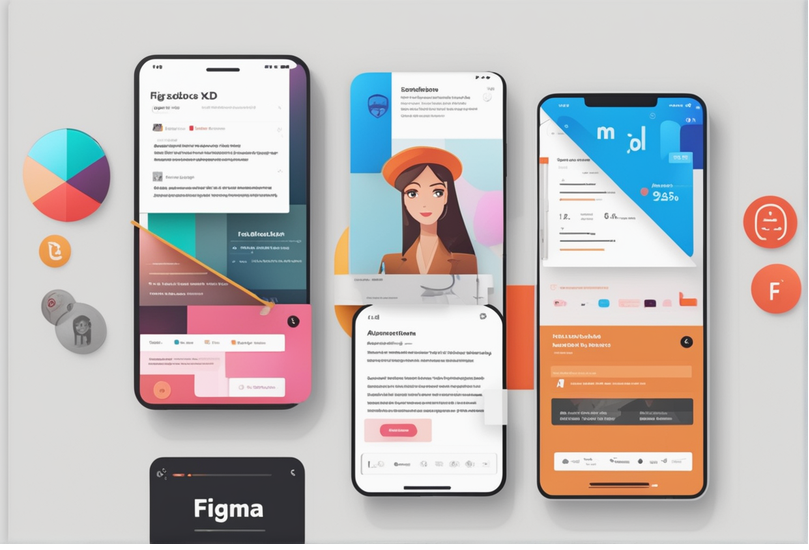
When it comes to design tools, Figma and Adobe XD are two popular choices among designers. Both tools offer a range of features that can help streamline the design process and bring your creative vision to life. Figma is a cloud-based design tool that allows for collaboration in real-time. With Figma, multiple designers can work on the same project simultaneously, making it ideal for remote teams or collaborative projects.
It offers a sleek and intuitive interface, with a wide range of design elements and components that can be easily customized. Figma also has robust prototyping capabilities, allowing you to create interactive and clickable prototypes to test and refine your designs. On the other hand, Adobe XD is a powerful design and prototyping tool that integrates seamlessly with other Adobe Creative Cloud apps. It offers a familiar interface for Adobe users, making it easy to transition from other Adobe software. Adobe XD’s feature set includes design tools, prototyping capabilities, and the ability to create animations and micro-interactions. It also allows for the integration of plugins, providing access to additional functionality and flexibility. When comparing Figma and Adobe XD, it’s important to consider your specific design needs and preferences. Figma’s real-time collaboration and cloud-based nature make it a great choice for teams working remotely or on collaborative projects. On the other hand, if you are already using other Adobe Creative Cloud apps and prefer a familiar interface, Adobe XD may be the better option for you.
Ultimately, both Figma and Adobe XD are powerful design tools that can help you bring your creative ideas to life. It’s worth exploring both options and considering factors such as collaboration needs, design preferences, and integration capabilities to make an informed decision on which tool is the best fit for your projects.









